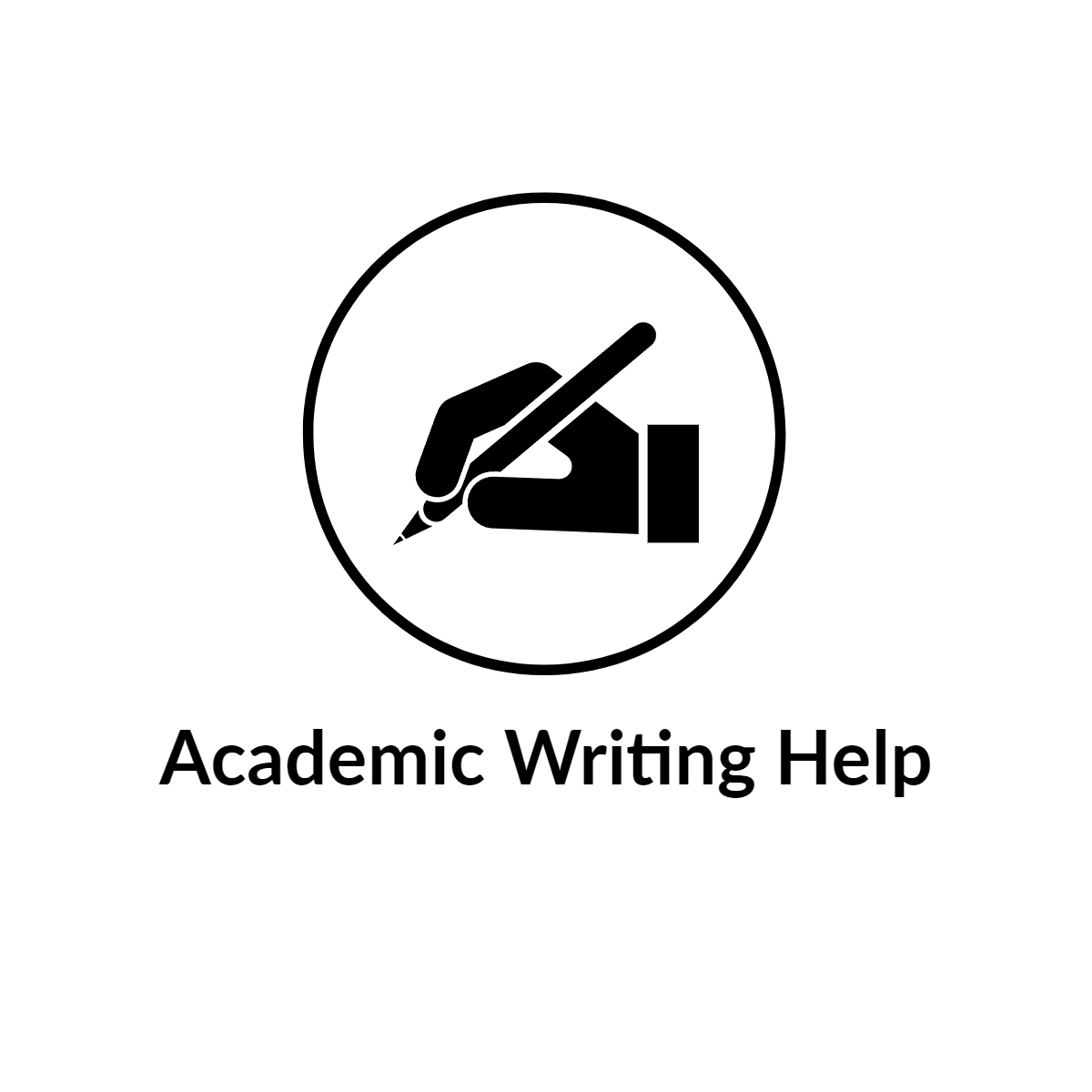7.2 Simulation Problem
This problem is a simulation exercise where you are required to design and simulate a counter. The problem has 14 parts of equal difficulty, so you will be assigned a different part by your instructor. You are asked to do the following preparation and lab work:
- Read Unit 12 in the course textbook, completing Study Guide parts 1-5. Note: You were already asked to do this in Module 7 of the CESC 220 companion course. You do not need to do this again if you feel you have a thorough understanding of the Unit 12 material. However, you are encouraged to read the material again if you feel you need a better understanding and if time permits, or to review the unit as you feel necessary.
- Read Section 2.2, “Simulating Flip-Flops with SimUaid”, in the SimUaid User’s Guide on the CD included with the textbook. Note: You were already asked to do this in Module 2. You do not need to do this again if you feel you have a thorough understanding of this material. However, you are encouraged to read the material again if you feel you need a better understanding and if time permits, or to review the section as you feel necessary.
- Answer the following questions:
- How can a D flip-flop be set to logic 0 without using the clock input?
- How can it be set to logic 1 without using the clock input?
- Explain the term Asynchronous Input.
- Design a counter that counts in the sequence assigned to you. Use D flip-flops, NAND gates, and inverters. Draw your circuit explicitly showing all connections to gate and flip-flop inputs. Explicitly means that you should draw in all wires, don’t just label the inputs and outputs. Show switches connected to the Preset and Clear inputs of the flip-flops. Use one switch for all clears and a separate switch for each preset.
- Explain in detail how you can set the flip-flops to the two missing states not in the prescribed counting sequence without using the clock input. Your explanation should describe each change you make to a switch position. After you have cleared or set a flip-flop, in what position (0 or 1) should you leave the switches?
- After you have completed these preparation steps, work through the exercise for simulating a D flip-flop using SimUaid, found in Section 2.2, Simulating Flip Flops with SimUaid, of the SimUaid User’s Guide on the CD included with the textbook.
- Enter your circuit form part 4 into SimUaid. Draw the complete state graph determined experimentally using your SimUaid Include the 6 states in the counting sequence and the 2 states not in the sequence.
Submit the state table, D flip-flop input equations, and the state graph determined in Part 6. The D flip-flop equations can be derived using Karnaugh maps or using LogicAid by entering a state table with zero input variables.